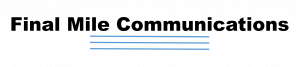Classroom Speed-to-Content Comparison
East Lee Middle School, NC (ELM)
ELM has a 1 Gigabit/second external Internet connection. The classroom used for the experiment has a single WiFi Access Point (802.11g/n). 15 ELM students participated and were asked to access Discovery Education’s "Junior Space Scientist Riding in the Sky" video. The video is 8 minutes and 36 seconds long; the file is 15.7 megabytes. To prepare for the test, the ELM IT Facilitator used URcast to schedule the video to be delivered to the student devices 10 minutes before the start of class. The results of the test are summarized in the following table.
| Instruction to Students | Outcome | |
| Traditional Internet |
To all 15 students:
|
6 students:
|
For the 9 students who got an error:
|
7 students:
|
|
| URcast |
To all 15 students:
|
15 students:
|
Only teacher accesses the Internet so students not subject to firewall bottlenecks.
The Facilitator reviewing this data noted that the first two rows of this table are a typical experience. Teachers cannot use multimedia or other data-rich content as much as they would like because of the time it takes to deal with errors and wait for downloads. Plus, repeated student Internet access requests due to errors further stresses the network. The fast response of a caching system like URcast removes these barriers to employing data-rich content and maximizes the amount of irreplaceable class time available for learning.